You are here: Foswiki>FESA Web>FESAclassDevelopmentSpecificEquipment>FESA-Class-CryRingLinacRF (24 Mar 2016, MatthiasWiebel)Edit Attach
CRYRING Linac RF
Contents
Hardware Description
In the CRYRING injector-linac two RF systems will be installed: One for RFQ, one for buncher. The interface to the control system has to be build newly. The general outline of the linac RF installations will be very similar to the installations in the Unilac ( see becalsew), and the HITRAP. Therefore the interface hardware also is seen as a first prototype and feasability test for replacement of the existing Unilac control system interfaces. RF generators are not monolithic equipment but are composed of several components: A control loop unit provides an RF input signal to the power stage, which feeds its output into the cavity. The power stage more or less only amplifies the RF input. The control loop unit has to provide the power stage input with the correct amplitude, frequency and phase. The frequency is defined by the master reference frequency. Amplitude and phase (relative to the reference frequency) will be set locally. The control system mainly interacts with the control loop unit. Interaction with the power stage is reduced to control signals like power on/off and status messages, both handled by an PLC. In the present Installation in the Unilac a separate display unit presently provides a life display of the activities in the RF equipment, which is pulsed with 50 cycles per second repetition rate. The RF generators will be operated in pulsed mode. Whenever a beam injection starts, a short RF puls is generated. Gate or trigger signals have to be provided to generate this RF puls.Interface to the Equipment
Principles of Interfacing
Some basic general aspects have to be established between RF responsibilities and control system responsibilities:- The control system interface will be implemented by an SCU crate, with common control system SCU-bus cards, like AD/DA and digital I/O cards.
- The control system interface will provide all nessecary signals and data.
- The control system interface will provide appropriate gate and trigger signals (by decoding timing system information) for usage by the RF generator. No decoding of timing information in the RF hardware is needed.
Interface: Input / Output-Signals
Interfacing has to cover following data and signals (direction of input/output is as seen from equipment):- data input (provide to equipment)
- 2 set values
- amplitude (digital value)
- phase (digital value)
- several digital control signals
- generator on / off, RF on/off
- the RF generator has two power switches:
- generator: power up equipment, especially turn on tube heating
- RF power
- the control system will mirror this by the POWER-switch, implementing three states
- OFF: equipment power off
- STANDBY: generator is on (equipment is powerd, tube heating is on, ...), but no RF-power
- ON: RF-power is on
- the RF generator has two power switches:
- reset, if foreseen in equipment
- maybe more
- generator on / off, RF on/off
- 2 set values
- data output (read from equipment)
- 1 acquisition value
- amplitude (analogue value)
- no readback for the phase will be provided
- status readback
- how many bits?
- summary interlock signal
- will this be provided? check, how to handle!
- 1 acquisition value
- trigger / gate signals to generate, and analyse, the RF pulse
- a gate signal to control the RF pulse
- a trigger signal to indicate that flat-top is reached
- a trigger signal for AD conversion
- Amplitude set value will be provided as digital value.
- Required pulses (RF-pulse on/off, trigger etc) will be provided by control system installation, no local decoding of timing)
Interface: Hardware Layout
The linac RF equipment will be controlled by an SCU, equipped with an AD/DA card and two digital I/O cards.- one digital I/O card will be used for interaction with the control loop unit
- this digital I/O Card will be used in addition to provide the HW trigger and gate signals
- one digital I/O card will be used for interaction with the power stage (controlled by a PLC, using other signal levels than the control loop unit)
- the AD/DA card will be used for reading the amplitude acquisition value
Functional Aspects
Timing Control
The device must be operated in pulsed mode, which has to be driven by the timing-system. HW-triggering is assumed:- A gate pulse must be provided to switch the RF pulse on and off. Another gate pulse, indicating the time when the RF pulse must be fully build-up, may be required by the control loop unit. These gate pulses will be derived by decoding timing-events. The FESA-class has to configure the timing-event decoding (see Timing-Event Based Generation of HW-Triggers).
- It is expected that keeping-warm RF pulses are not needed. In Sweden the RFQ was operated without such keeping-warm pulses. In Sweden a RF puls is generated only whenever the beam pulse is needed.
- If keeping-warm pulses will be needed, it will be the task of the timing system to generate the corresponding timing-events (as is the case in the Unilac). The front-end equipment controller does not have to take care of local generation of keeping-warm pulses.
Multiplexing
The RF will be set-up for one beam at a time only. However, the front-end FESA-class should implement multiplexed setting values in preparation for later operation of similar FESA-classes which have to implement multiplexing beams. Anyway, read-back data have to be acquired on a pulse to pulse basis. Both, setting as well as acquisition data, will have to be sent to or read from the hardware in real-time actions, which are triggered by timing-events. In agreement with the responible persons for data generation, it is fixed:- Multiplexing per beam process is required
- Such beam processes always contain a time interval, indicated by appropriate timing-events, for off-beam operation of the RF-pulse (RF-pulse outside of the beam pulse, see section Off-Beam Operation)
Off-Beam Operation (Pause-Mode)
Generation of the RF puls must overlap the beam pulse to accelerate the beam. However, maintenance of the equipment requests also for an additional off-beam operation: Then the RF-puls is generated at a point in time when no beam passes the cavity:- On-Beam (Pulse) Operation: RF pulse overlaps the beam pulse
- Off-Beam (Pause) Pause: RF pulse does not match the beam pulse
Local / Remote Operation
The control loop unit provides for local operation. Local operation is indicated to the control system by a status bit. In local operation, the control system must ensure:- Place the position of the RF-pulse outside of the beam pulse. The start of the RF-pulse must be the same as for the off-beam (pause) operation (see section Off-Beam Operation).
- The RF-pulse length is determined by data from a separate property 'LocalSetting', other than the normal Setting property
- The RF-pulse must be cut-off always when a timing-event is decoded which indicates that the beam pulse will start soon
- pulse-length
Power Up, Standby
RF equipment is equipped with two power switches:- Generator On/Off: When switched on, the equipment is in standby state: The equipment is powered, especially tube heating is switched on. However, the RF generator will not produce RF output until the second switch (Power on) is switched to ON.
- RF On/Off: When switched to ON, the RF generator will produce RF-output.
- OFF: Both Switches off
- STANDBY: Generator On, Power Off
- ON: Generator On, Power On
- TO_STANDBY: The equipment is switched from OFF to STANDBY (may take several minutes)
- TO_OFF: The equiment is switched from STANDBY to OFF (may take several minutes)
- Switsching between STANDBY and ON and vise versa is expected to be fast, no Transition state then will be needed (will be finished in few seconds)
Timing Outline
Multiplexed operation must ensure proper set-up of all parameters of equipment before each generation a RF pulse. A timing-system event, placed appropriately early, must be provided. The position of the RF pulse is determined by timing-events too. Position in time of the RF pulse is defined by a gate-pulse (RF-gate), providedby the control system interface. The position of the RF-gate is derived from timing events. A total of 6 timing events habe to be foreseen. Reading of the acquisition data can be connected to the timing-event which is provided to end the in-beam RF pulse. A schematic is given in the picture below.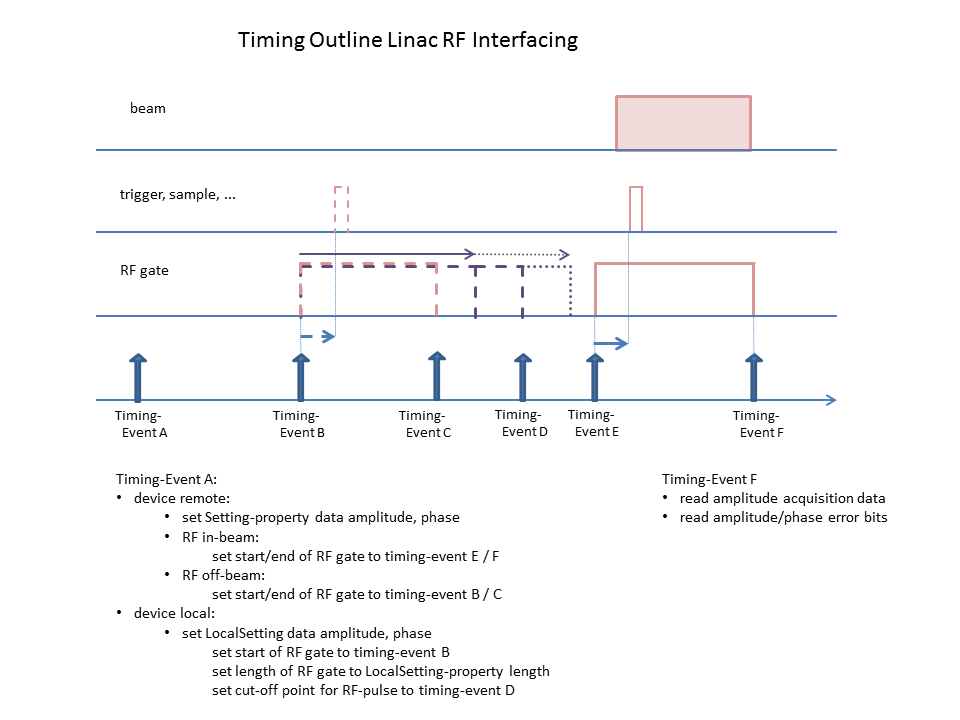 Generation of the RF-gate has to be as follows:
When device is in remote operation:
Generation of the RF-gate has to be as follows:
When device is in remote operation: - Pulse or Pause Operation (On-Beam / Off-Beam) set by property Setting
- setting wether on-beam or off-beam is multiplexed (specific per beam-process)
- generation of RF-gate:
- case on-beam (pulse):
- start RF-gate at event E
- stop RF-gate at Event F
- case off-beam (pause):
- start RF-gate at event E
- stop RF-gate at Event F
- case on-beam (pulse):
- RF-gate must be generated off-beam (pause)
- length of RF-gate is set by property LocalSetting
- length of RF-gate is not multiplexed
- generation of RF-gate:
- set length of RF-gate to LocalSetting.pulseLength
- start RF-gate at event E
- always cut off RF-gate at event D
(in case the LocalSetting.pulseLength was set such that the RF-pulse would extend into the beam pulse)
Additional Functional Aspects
If any.Property Layout
Proposition for Properties - not strict specification. Multiplexing: Properties 'Setting' and 'Acquisition' represent multiplexed by beam process value items. However, operation of the CRYRING will start with one fixed value for the beam process.| property name | prop. type | field | type | unit | multi- plexed | meaning | impl |
|---|---|---|---|---|---|---|---|
| Status | status | status | DEVICE_STATUS | - | no | UNKNOWN/OK/WARNING/ERROR | |
| detailed_status | DETAILED_STATUS | - | see SPS and Controller register sets | ||||
| Power | power | power | DEVICE_MODE_POWER (enum -> int) | no | should represent at least the states UNKNOWN/ON/OFF | ||
| 0 = UNKNOWN | |||||||
| 1 = ON | |||||||
| 2 = OFF | |||||||
| Reset | reset | cmd | Resets all errors | ||||
| Init | init | cmd | |||||
| Version | version | no | |||||
| Setting | Setting | amplitude | double | volt | yes | Amplitude reference value | |
| phase | double | degree | Phase reference value | ||||
| pulse | bool | - | determines whether RF pulse is generated during beam (puls, RF acts on beam)or outside beam pulse (pause) | ||||
| LocalSetting | setting | tpReglerLength | double | s | no | length of RF pulse in local operation | |
| samplePulseLength | double | s | no | ||||
| samplePulseDelay | double | s | no | ||||
| Acquisition | acquisition | amplitude | double | volt | yes | Actual value of the amplitude | |
| amplitudeSet | double | volt | Reference value of the amplitude | ||||
| isAmplitudeOk | bool | - | 1 = Amplitude OK / 0 = not OK | ||||
| phaseSet | double | degree | Phase reference value | ||||
| isPhaseOk | bool | 1 = Phase OK / 0 = not OK | |||||
| pulseSet | bool | Pulse or pause | |||||
Appendix A: Existing RF-Installation
The general outline of the linac RF installations will be very similar to the installations in the Unilac, and the HITRAP. RF generators are not monolithic equipment but are composed of several components: A control loop unit provides an RF input signal to the the power stage, which feeds its output into the cavity. The power stage more or less only amplifies the RF input. The control loop unit has to provide the power stage input with the correct amplitude, frequency and phase. The frequency is determined by a master reference frequency. Amplitude and phase (relative to the reference frequency) will be set locally. The control system mainly interacts with the control loop unit. Interaction with the power stage is reduced to control signals like power on/off) and status messages, both handled by an PLC. A separate display unit presently provides a life display of the activities in the RF equipment, which is pulsed with 50 cycles per second repetition rate. A control interface, developed by the RF department, is used to interact with the control loop unit, and in addition with the PLC and the display unit. As the central component for the interaction with the control system, this control interface is shown in green in the outline of the RF system. The overall outline is shown in the following drawing. For a more detailed view see also schematics Alvarez-RF controls interface.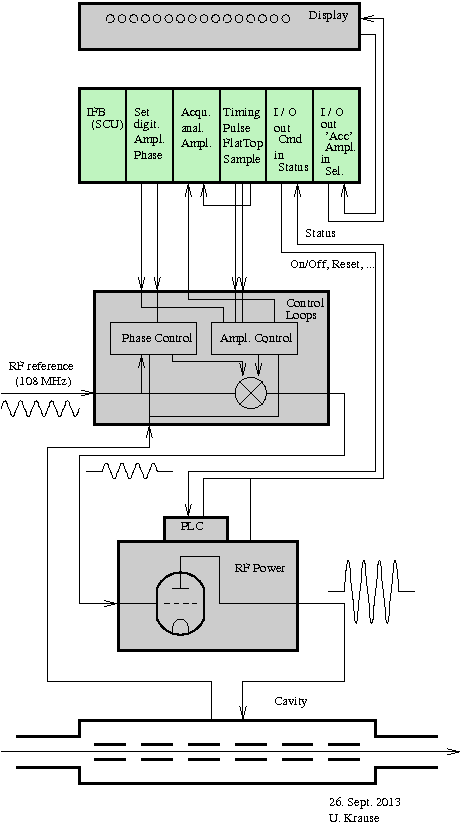
Functional Aspects
The CRYRING linac RF will use an control loop unit of similar type as the Unilac, and the HITRAP RF. For interfacing the RF installations, the control system interfacing has to provide connections, both input and output, which are compatible to the former interface (marked green in the above picture): It has to interact with the control loop unit as befor. This means: It must provide equivalent outputs, and has to read back information provided by the control loop unit. The functionality of the control system interfacing should be oriented to the HITRAP installation rather than to the original Unilac installation. Although build to the same principles as in the original Unilac installations, the HITRAP installation already implements a significant improvement compared the older installations. Handling of Pulse/Pause switching and Remote/Local switching has to be considered. Present implementation in the Unilac is as follows:- Pulse/Pause: If switched to Pause, the RF-pulse is generated at a time when no beam is in the machine. In the Unilac this is at the beginning of the Unilac cycle (presently the timing system event 255 is used as an indicator)
- Pulse/Pause mode can be set via the control system
- Pause mode is also activated when the equipment is switched to local operation
- Remote/Local: If switched to local operation, control from the control system is disabled
- In local operation the pulse generation is switched to Pause-mode, so in local operation the beam will not be affected by the RF generator
Appendix B: Meeting 4th Aug. 2014, LORF, CSCOHW, CSCOFE
This is an abstract of the meeting on 4. Aug. 2014 with LORF, CSCOHW, CSCOFE. Items should be integrated in the appropriate chapters. In deutsch aus Zeitmangel:- Wenn das Gerät auf Handbetrieb geschaltet wird, muss das Gerät automatisch in den Pause-Betrieb gehen. Das hat bisher das HW-Interface der Unilac-HF gemacht und muss (wahrscheinlich) in Zukunft die FESA-Klasse tun. Wann im Zyklus der Pause-Puls beginnt und wie lange er ist, muss dann entweder per Gerätekonstante oder, wahrscheinlicher, per Experten-Property eingestellt werden.
- Im Handbetrieb wird der vom Rechner vorgegebene Ampliduten-Sollwert ignoriert. Der Phasen-Sollwert ist unwichtig. Der Pause-Puls (das Gate) muss aber nach wie vor vom Rechner (SCU) bzw. vom Timing-Receiver (TR) vorgegeben werden.
- Die Länge und die Lage des Gate-Pulses, egal ob Puls- oder Pause-Betrieb, konnte am HW-Interface der Unilac-HF eingestellt werden. Diese Einstellmöglichkeit möchte man auch in Zukunft haben. Das muss dann per Software gemacht werden, da es keine lokalen Potis mehr geben wird.
- Man muss sich eine oder mehrere Experten-Properties überlegen, die
- das Delay, gerechnet vom Event für den Pulsbetrieb, und die Puls-Pulslänge festlegen;
- das Delay, gerechnet vom Event für den Pausebetrieb, und die Pausen-Pulslänge festlegen;
- Diese Einstellungen (des Gate-Pulses) sollen nur von Experten, nicht von Operateuren, vorgenommen werden. Allerdings sollten die Einstellungen auch von Operateuren zurückgelesen werden können.
- Es muss garantiert werden, dass die Einstellung von Start und Länge eines Gate-Pulses nicht in die zeitlich nächste Phase fallen. (Das kann für die FESA-Klasse schwierig werden!)
- Ein Pause-Gate darf nicht in die Puls-Phase des selben Zyklus ragen, wenn man davon ausgeht, dass das Pause-Gate zeitlich vor dem Puls-Gate liegt.
- Ein Puls-Gate darf nicht in den zeitlich nächsten Zyklus ragen.
- Da keine lokale Handbedienung mehr möglich ist, brauchen die HF-Experten Bedienungsmöglichkeiten vor Ort, um ihre Experteneinstellungen vornehmen zu können. Erste Näherung: FESA Navigator?
| I | Attachment | Action | Size | Date | Who | Comment |
|---|---|---|---|---|---|---|
| |
HF-ReglerAlvarez.pdf | manage | 125 K | 01 Oct 2013 - 15:39 | UdoKrause | Schematic of present day RF controls intereface, Alvarez-RF |
| |
TimingLinacRF.gif | manage | 18 K | 19 Feb 2015 - 09:53 | UdoKrause | Timing schematics for multiplexed pulse generation |
| |
TimingLinacRF.pptx | manage | 66 K | 19 Feb 2015 - 09:53 | UdoKrause | Timing schematics for multiplexed pulse generation |
| |
linac-hf.gif | manage | 11 K | 22 Oct 2013 - 09:07 | UdoKrause | Outline of Unilac RF generator stage |
Edit | Attach | Print version | History: r40 < r39 < r38 < r37 | Backlinks | View wiki text | Edit wiki text | More topic actions
Topic revision: r40 - 24 Mar 2016, MatthiasWiebel
 Copyright © by the contributing authors. All material on this collaboration platform is the property of the contributing authors.
Copyright © by the contributing authors. All material on this collaboration platform is the property of the contributing authors. Ideas, requests, problems regarding Foswiki? Send feedback


