You are here: Foswiki>Timing Web>TimingSystemDocumentation>TimingSystemHowTo>TimingSystemHowSoftCPUHandleECAMSIs (15 Apr 2019, DietrichBeck)Edit Attach
How-To: LM32 Soft-CPU - Handle the ECA message-signaled interrupts (MSIs)
Introduction
The ECA unit is capable to send MSI on certain conditions, such as:- producing valid actions in its action channel on reception of timing messages.
Set up ECA for generating MSIs
In order to enable MSI generation both the condition table and MSI registers in action channel must be properly configured:- conditions to produce actions in dedicated action channel
- destination path of MSI handler
Handling MSIs
Once ECA sends MSI to a handler specified in the destination path it disables the generation of MSIs temporarily until pending action in the action channel is handled. Every time an action is output, it is held in a queue connected to an action channel for further handling. When the action is picked up and desired task is done by a handler, then it must be popped from the queue, otherwise the queue will overflow. With the popping the valid flag of that action is reset. However that's still not sufficient to enable interrupt generation. ECA action channels have a set of condition counters for its actions: valid, overflow and failed. Eventually these counters must be read and cleared to enable the generation of MSIs. Therefore, the handling of ECA MSIs requires two steps:- read and clear action channel counters
- pop pending actions from a queue connected to that action channel
Example code
An example for handling MSIs caused by ECA is given in:- <path/to>/bel_projects/modules/lm32-example/ecaMsiExample.c
Important: This example assumes that ECA is configured with action rules for LM32 and fed timing messages by using saftlib-tools.
The example sets up an interrupt handler and configures ECA for generating MSIs.
On pending MSI, the interrupt handler reads and clears the valid action counter of the action channel for LM32, pops the pending action and prints event id, deadline, parameter and action flag.
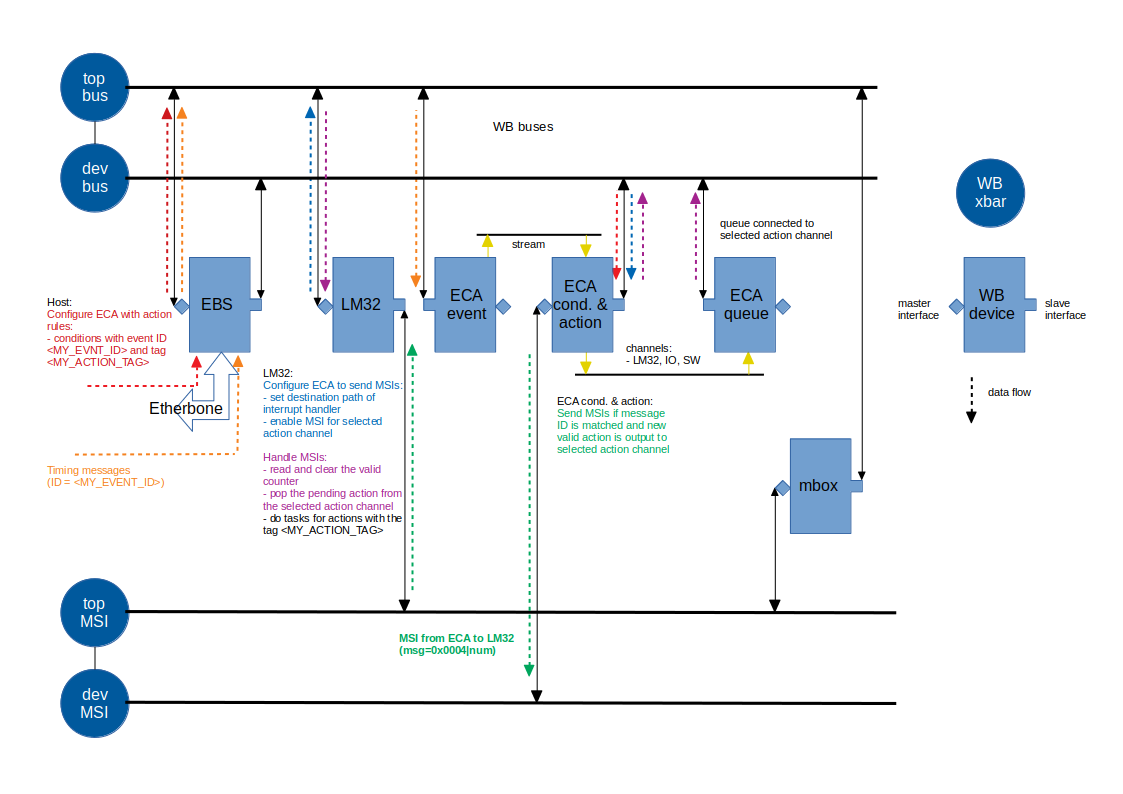 Figure 1. The topology of WB devices and their interaction in generating/handling of MSIs
All required steps to run the example is given in below section.
Figure 1. The topology of WB devices and their interaction in generating/handling of MSIs
All required steps to run the example is given in below section.
Instructions to run the example
The following components are required to run the example:- target board: SCU3
- eb-tools on target board: eb-fwload, eb-reset, eb-console, eb-read
saft-ecpu-ctl tr0 -d -c 0x1122334455667788 0xFFFFFFFFFFFFFFFF 0 0x42 Action sink configured and disowned... saft-ecpu-ctl tr0 -l /de/gsi/saftlib/tr0/embedded_cpu/_424238335: Event ID: 0x1122334455667788 Mask: 0xffffffffffffffff Tag: 0x42 Offset: 0 Owner:2. Locate the example on local host (ecaMsiExample.c)
cd <path/to>/bel_projects/modules/lm32-example3. Build example firmware and copy output binary from local host to target SCU
make clean && make TARGET=ecaMsiExample && scp ecaMsiExample.bin root@scuxl0304.acc:.4. Start console to show the debug output of LM32 firmware
eb-console dev/wbm05. Load firmware on target SCU (second terminal is required)
eb-reset dev/wbm0 cpuhalt 0 && eb-fwload dev/wbm0 u 0x0 ecaMsiExample.bin && eb-reset dev/wbm0 cpureset 06. Check ECA settings
Important: Assume that the eb-ls tool has found ECA channel control at address 0x20000300 and queue for LM32 channel at 0x20000100.
eb-read dev/wbm0 0x20000380/4 (channel selection, must be 0x3 for LM32 channel) eb-read dev/wbm0 0x200003a8/4 (destination path of interrupt handler, must be 0x00000000 for LM32) eb-read dev/wbm0 0x200003a0/4 (MSI enable, must be 0x1)Optionally one can read the valid counter and/or check if any pending action is in a queue connected to LM32 channel.
eb-read dev/wbm0 0x200003b4/4 (valid counter, returns 0x0 if no action has been output since last read) eb-read dev/wbm0 0x20000108/4 (action flag, returns 0x0 if last action was already popped)7. Inject a timing message with id "0x1122334455667788", arbitrary parameter and null offset. Check the console output.
saft-ctl -p tr0 inject 0x1122334455667788 0x8877887766556642 0In case of MSI is sent and handled by LM32, then the console should print something similar to:
idle: elapsed 10000 ms idle: elapsed 10000 ms MSI: 00040000 Adr: 00000000 Sel: f Cnt: 0 valCnt=1 EvtID: 0x1122334455667788; deadline: 0x1589f3f1761b1200; param: 0x8877887766556642; flag: 0x00000010 idle: elapsed 10000 ms idle: elapsed 10000 ms-- EnkhboldOchirsuren - 11 Mar 2019
| I | Attachment | Action | Size | Date | Who | Comment |
|---|---|---|---|---|---|---|
| |
eca_msi_handling.png | manage | 144 K | 13 Mar 2019 - 13:06 | EnkhboldOchirsuren | Topology of WB devices and their interaction in generating/handling of MSIs |
Edit | Attach | Print version | History: r4 < r3 < r2 < r1 | Backlinks | View wiki text | Edit wiki text | More topic actions
Topic revision: r4 - 15 Apr 2019, DietrichBeck
 Copyright © by the contributing authors. All material on this collaboration platform is the property of the contributing authors.
Copyright © by the contributing authors. All material on this collaboration platform is the property of the contributing authors. Ideas, requests, problems regarding Foswiki? Send feedback


