You are here: Foswiki>FESA Web>HowTo>StepByStep>StepByStepDeploy (19 Mar 2009, HaraldBraeuning)Edit Attach
-- HaraldBraeuning - 19 Mar 2009
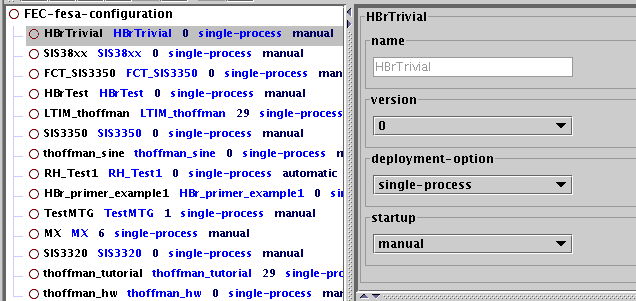
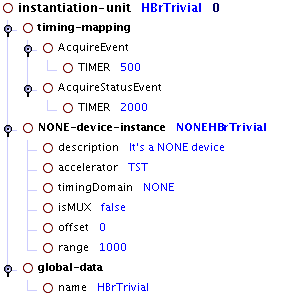
Deploying and Instantiating - FEC specific stuff
Deploying
In order to be used on a FEC the Fesa class must be deployed on it. In the Fesa shell, change to the 'Deploy' tab. From the 'Configuration' menu, select 'Retrieve'. A dialog pops up asking you for the FEC name. For this tutorial, select 'sddsc001'. You will then see a list of all Fesa classes deployed to this FEC. If yours is not on the list (and it should not be at this point) add it to the 'FEC-fesa-configuration' with a right mouse button click on the field. From the popup menu, select Add / class-name. Specify the version and select the deployment options and startup method. For this tutorial we select 'single-process' as the deployment option. This means, that server and realtime tasks reside in a single process. As a startup method we select 'manual', meaning we will manually start the class on the FEC.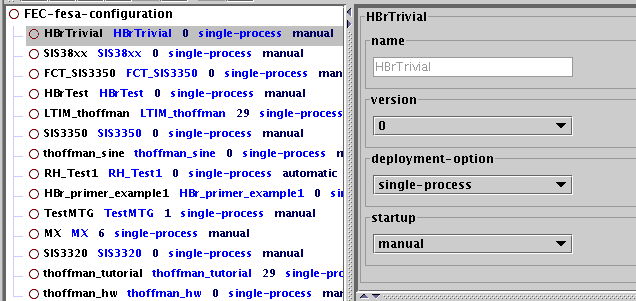
Instantiating
Next we have to create one or more instances of the class on the FEC. In the Fesa shell, change to the 'Instantiate' tab and select 'New' (or 'Retrieve') from the 'Instance' menu. In the popup dialog, select the FEC, i.e. 'sddsc001'.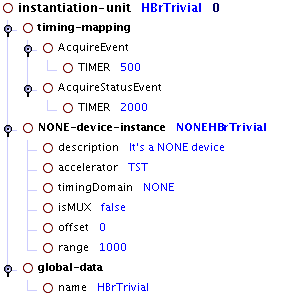
| I | Attachment | Action | Size | Date | Who | Comment |
|---|---|---|---|---|---|---|
| |
StepByStep11.png | manage | 13 K | 19 Mar 2009 - 12:02 | HaraldBraeuning | Deploy |
| |
StepByStep12.png | manage | 5 K | 19 Mar 2009 - 12:03 | HaraldBraeuning | Instantiate |
Edit | Attach | Print version | History: r1 | Backlinks | View wiki text | Edit wiki text | More topic actions
Topic revision: r1 - 19 Mar 2009, HaraldBraeuning
 Copyright © by the contributing authors. All material on this collaboration platform is the property of the contributing authors.
Copyright © by the contributing authors. All material on this collaboration platform is the property of the contributing authors. Ideas, requests, problems regarding Foswiki? Send feedback


