You are here: Foswiki>FESA Web>Fesa3next>FESA3RemoteDebug (24 Jan 2018, SolveighMatthies)Edit Attach
Principal Debug Configuration for a SSH Connection
It is possible to debug a running binary on a FEC via SSH using Eclipse. This needs at least the following settings:- In the C++ Perspective: create a new Debug-Configuration (Run>Debug Configurations... C/C++ Remote Application>New)
- Browse to select your project.
- On the Main-Tab: Enter the path to the binary to be debugged, e.g. workspace/<DU>/build/bin/i686/<DU>_S
- On the Main-Tab: Build Configuration: Deselect 'Select configuration using 'C/C++ Application'' and enable 'Use Active'.
- On the Main-Tab: Select Disable auto build to avoid repeated new building of the sources.
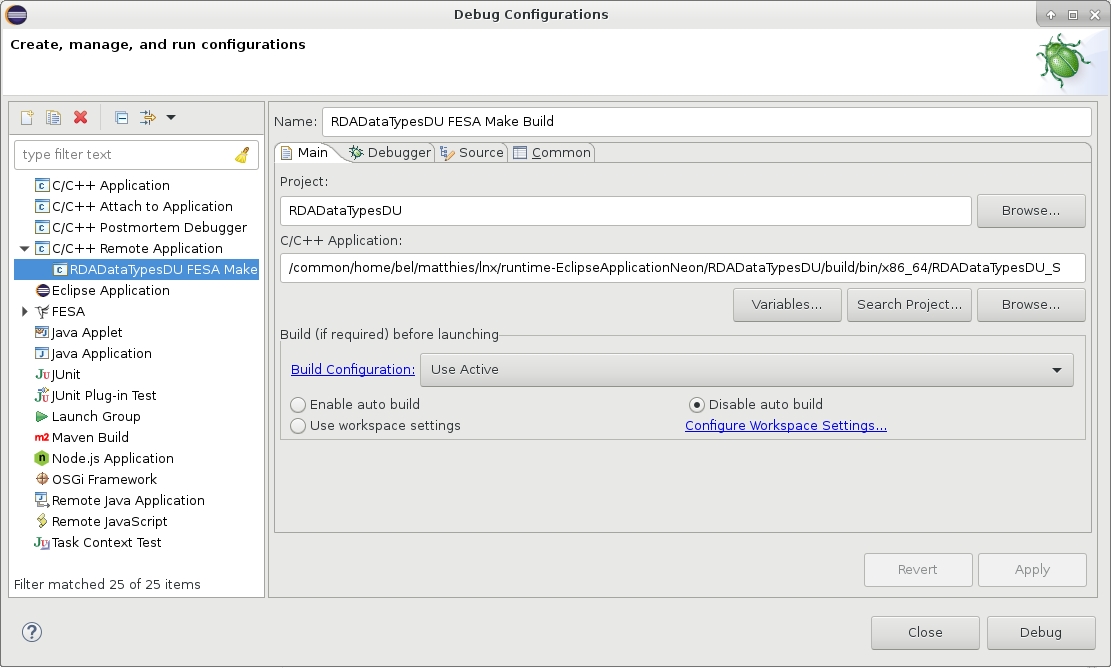
- On the Debugger-Tab: Connection: create a new TCP connection for the host and specify the port 46697.
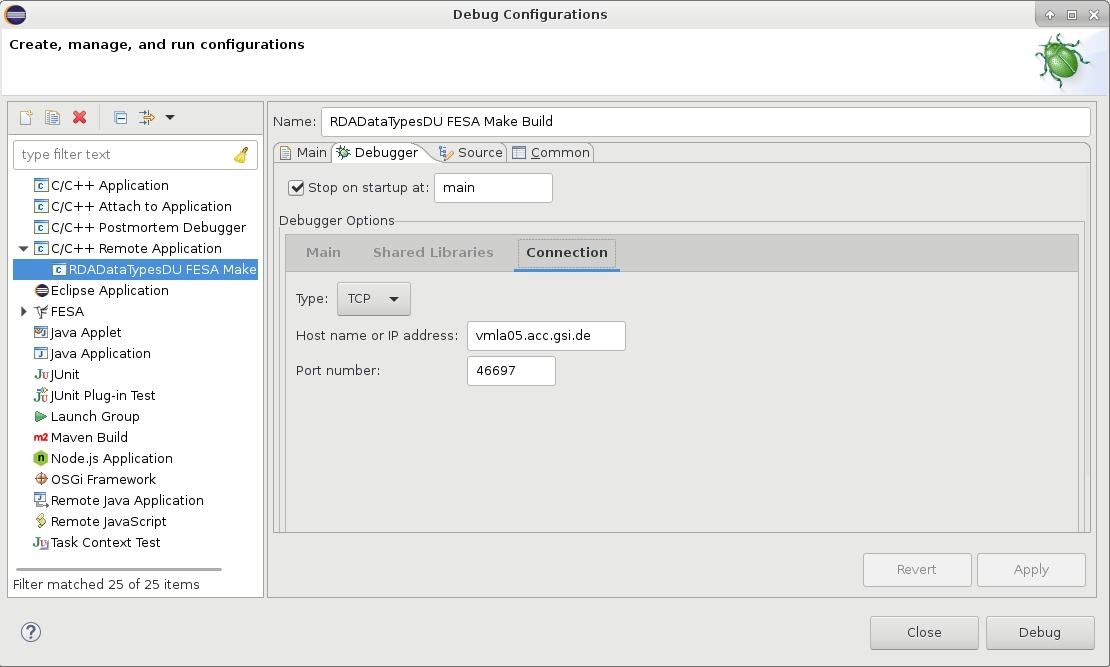
- On the Debugger-Tab: Main: For GDB command file select <PATHTODO .gdbinit > for pretty-printing STL-variable content in Eclipses Debug-view.
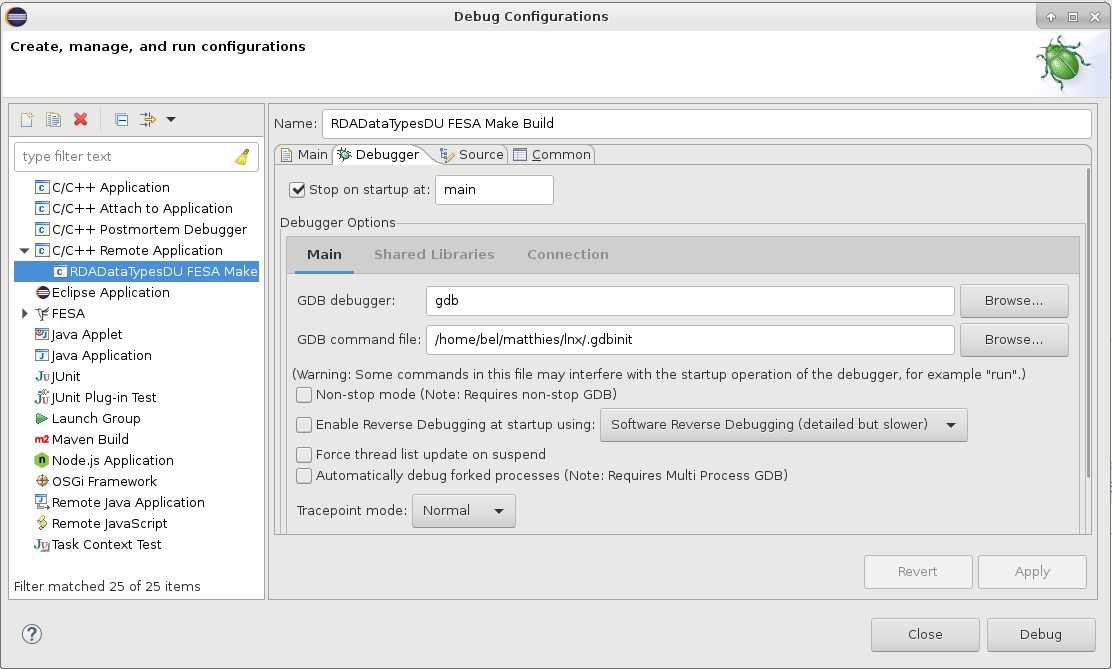
- On the Debugger-Tab: Shered Libraries: Add the appropriate directories, e.g. /common/usr/fesa/saftlib-xx.yy.zzzz
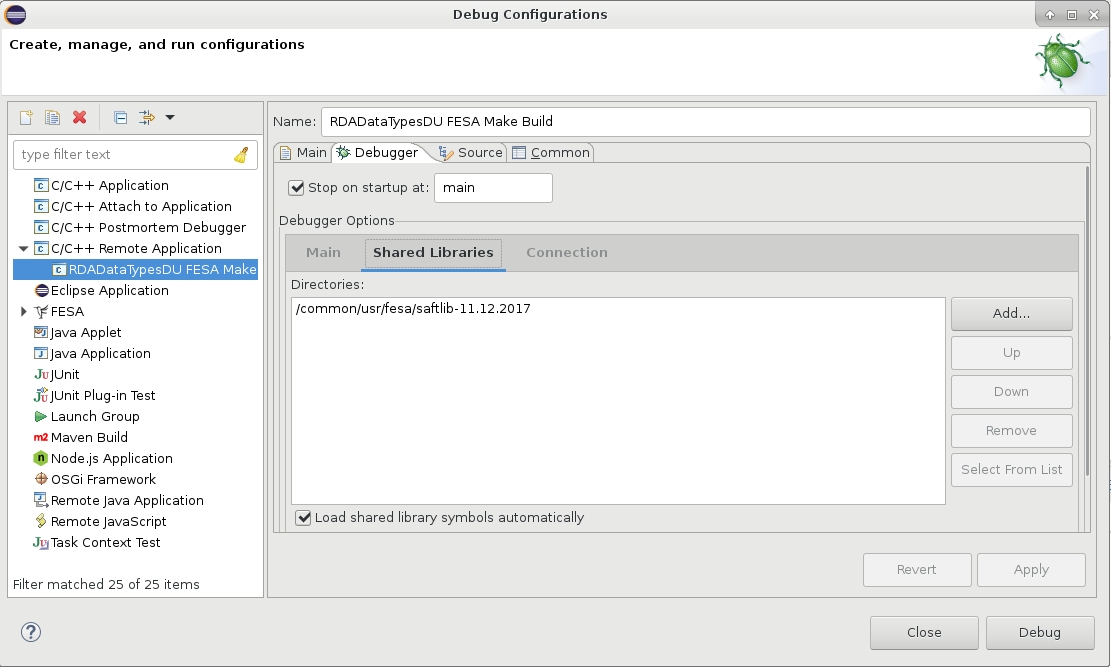
Start Debugging on a FEC
| I | Attachment | Action | Size | Date | Who | Comment |
|---|---|---|---|---|---|---|
| |
.gdbinit | manage | 230 bytes | 24 Jan 2018 - 14:42 | SolveighMatthies |
Edit | Attach | Print version | History: r12 < r11 < r10 < r9 | Backlinks | View wiki text | Edit wiki text | More topic actions
Topic revision: r12 - 24 Jan 2018, SolveighMatthies
 Copyright © by the contributing authors. All material on this collaboration platform is the property of the contributing authors.
Copyright © by the contributing authors. All material on this collaboration platform is the property of the contributing authors. Ideas, requests, problems regarding Foswiki? Send feedback


