You are here: Foswiki>IC Web>AcoindToolGsiTgt (22 Mar 2019, ChristianMueller)Edit Attach
GSI_TGT
Date: 19-03-22 Status: under development
Inhalt
Aufgabe des Tools
Der CERN UAB ist in der Verson 1.10 nicht in der Lage fehlerfrei TIA-Portal-Projekte zu erzeugen. GSI_TGT dient dazu, aus generierten Sourcen und Skeleton-Projekt ein lauffähiges TIA-Portal-Projekt zu erzeugen. Aktuell verwendetete Version: GSI_TGT V1.10Installation
Den Inhalt des Ordners \\winfilesvm\BEL$Root\belgroup\Projekte\IC\otherTools\GSI_TGT\development\GSI_TGT_v1_2_0\Inst in ein lokales Verzeichnis kopieren.Manuell Generieren
- GSI_TGT im lokalen Installationsverzeichnis aufrufen
- Mittels UAB die Instanzen und Logik durchgenerieren
- Mittels UAB das Projekt aus Skeleton erstellen:

- Baseline Baustein aus Baseline ucpc-plc-tia-0.4.zip unzippen:
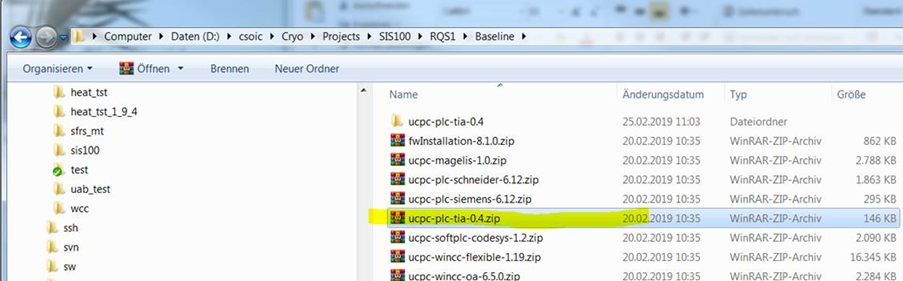
- Projekt öffnen mittels Tools TGT

- DB-Struktur renummerieren bzw. erstellen
- IO/DB create xlsx
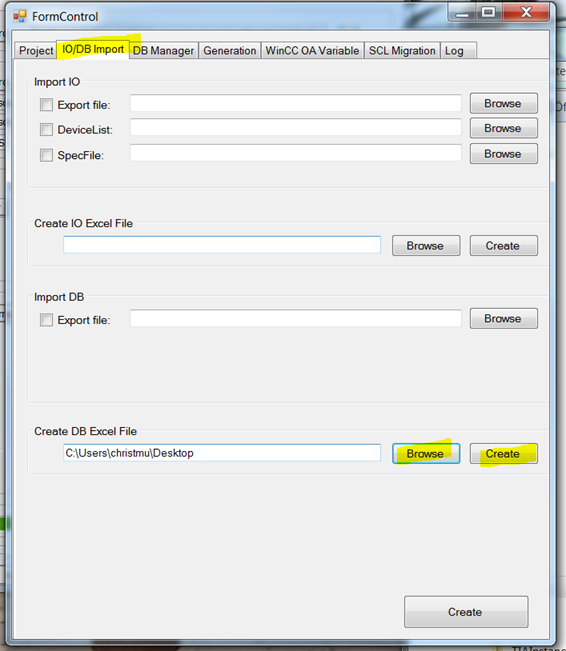
-
DB-Nummer aus DB.txt (unter \Output\TIAInstanceGenerator) auskopieren
-
Trennen nach „:“
-
„;“ „_“ löschen
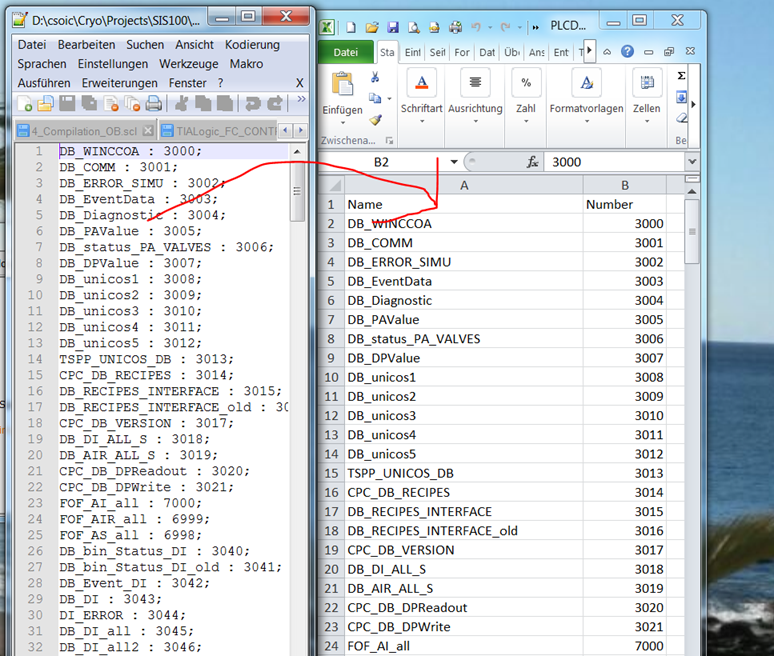
- DB erstellen aus korrigierter Excel-Liste (Tia Projekt sollte offen sein)
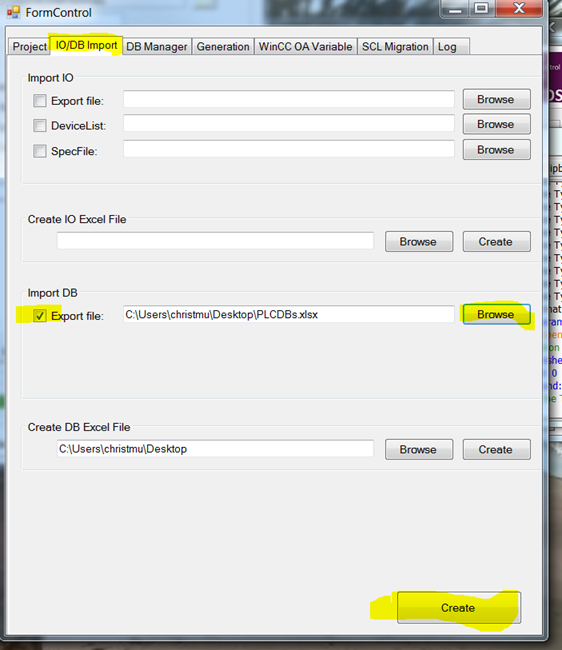
- IO/DB create xlsx
- PLC-Tags (CERN-Standard Variable) importieren
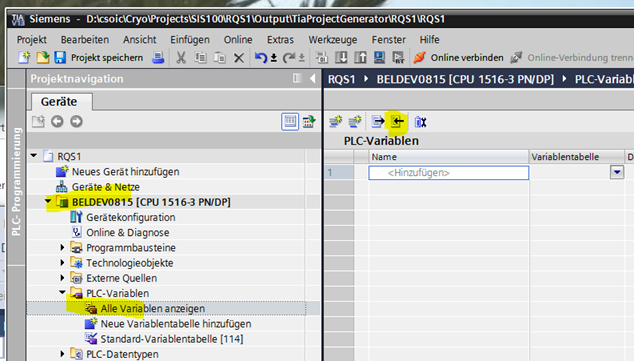
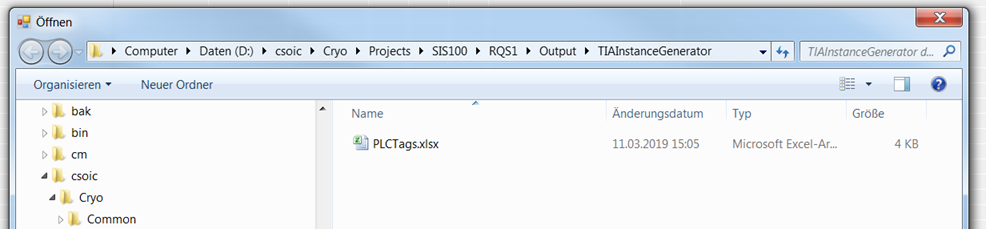
Das Ergebnis sollte folgendermaßen aussehen: (evtl. Warnung ignorieren):
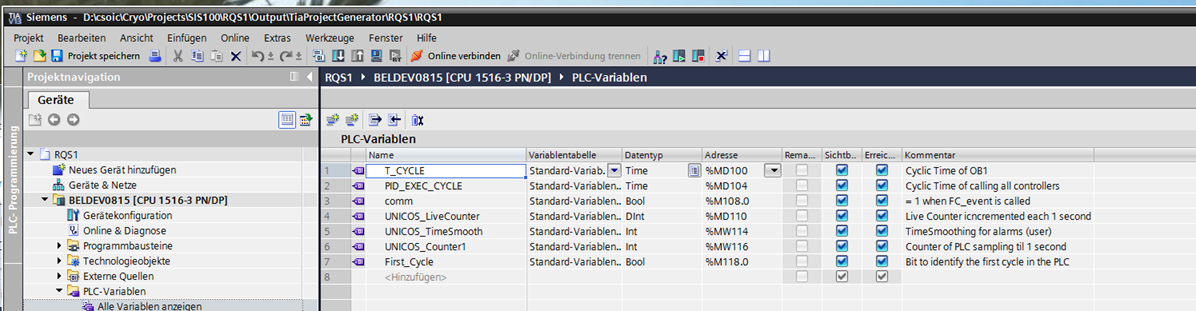
- SCL-Dateien importieren und übersetzen (Baseline)
- Dateien importieren
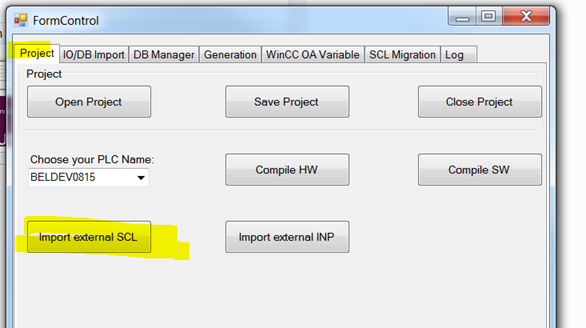
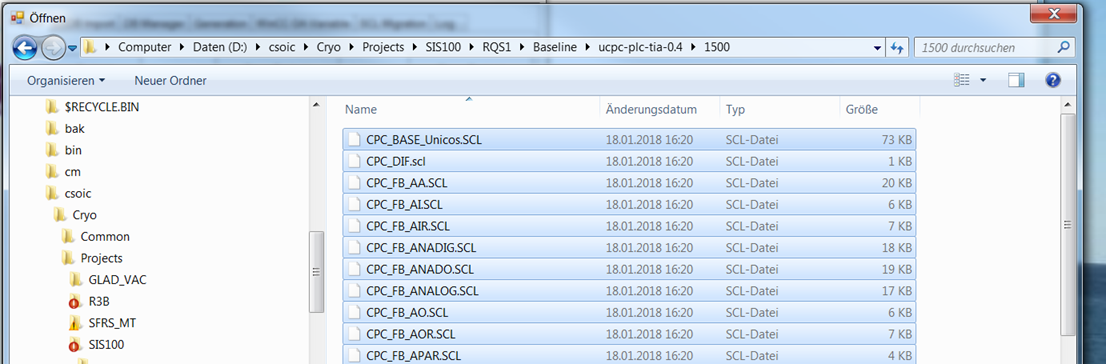
- INP importieren (1_Compilation_Baseline.INP.):
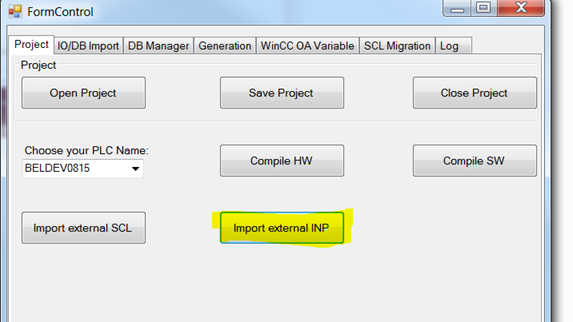
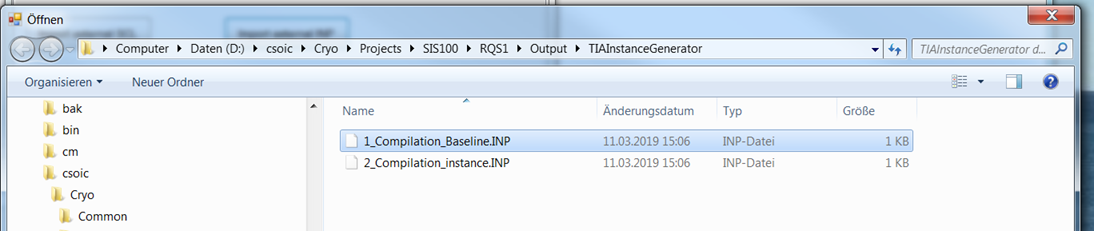
- Übersetzen
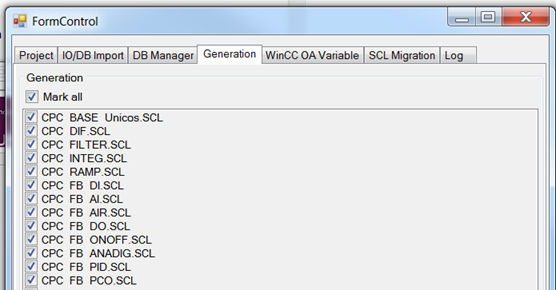
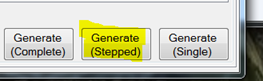
Yes to all anklicken
- Dateien importieren
- Schritte 8a..c für 2_Compilation_Instance.INP. durchführen:
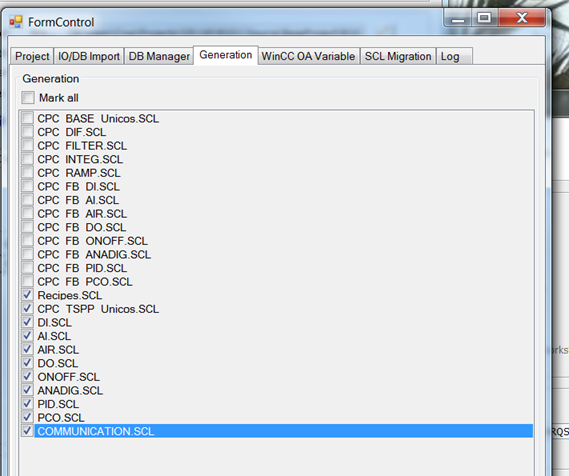
- Schritte 7a..c für 3_Compilation_LOGIC.INP. Generated by the logic generator
-
Schritte 7a..c für 4_Compilation_OB.SCL. Generated by the instance generator
- Sind User defined *.scl files vorhanden , ist in der 2_GSI_Compilation_Gen.INP die Aufrufliste zu ergänzen. (Alle zusätzlichen Funktionsnamen sind einzutragen)
Scriptgesteuertes Generieren
Die Möglichkeit, den oben beschriebenen Vorgang automatisch ablaufen zu lassen, ist ab der Version 1.20 implementiert. Die Automatisierung erfolgt durch eine Batch-Datei. Das TGT_GSI kann Kommandos empfangen, die von einer weiteren EXE namens GsiTgtCmd gesendet werden können. Eine Liste aller verfügbaren Kommandos kann auf der Kommandozeile mit TGT_GSI.EXE -h erzeugt werden. Das Ergebnis wird in der Datei log.txt im selben Verzeichnis abgelegt. Die unten beispielhaft dargestellte Batch-Datei muss für das jeweilige Projekt angepasst werden, insbesondere sämtliche Pfade im oberen Bereich der Datei.Beispiel einer Batch-Datei
@rem This batch imports all UAB generated SCLs and according DBs and symbols to a skeleton project @rem pathes to tools @set GSI_APP_PATH=D:\cm\exe\GSI_TGT @set GSI_APP_EXE=%GSI_APP_PATH%\GSI_TGT.exe @rem paths to project @set PRJ_PATH=D:\csoic\Cryo\Projects\SIS100\RQS1 @set PLC_NAME=BELDEV0815 rem pathes to sub dirs of project @set INST_PATH=%PRJ_PATH%\Output\TIAInstanceGenerator @set LOGIC_PATH=%PRJ_PATH%\Output\TIALogicGenerator @set TIA_PRJ_PATH=%PRJ_PATH%\Output\TiaProjectGenerator @rem build process %GSI_APP_PATH%\GsiTiaCmd -serve %GSI_APP_EXE% @if errorlevel 1 goto error %GSI_APP_PATH%\GsiTiaCmd -log %PRJ_PATH%\Log\create_tiaprj.log @if errorlevel 1 goto error %GSI_APP_PATH%\GsiTiaCmd -openPrj %TIA_PRJ_PATH%\RQS1\RQS1.ap13 1 @if errorlevel 1 goto error %GSI_APP_PATH%\GsiTiaCmd -convertDb %INST_PATH%\DBs.txt %INST_PATH%\DBs.xlsx @if errorlevel 1 goto error %GSI_APP_PATH%\GsiTiaCmd -importDb %GSI_APP_PATH% %INST_PATH%\DBs.xlsx %PLC_NAME% @if errorlevel 1 goto error %GSI_APP_PATH%\GsiTiaCmd -importTags %GSI_APP_PATH% %INST_PATH%\PLCtags.xlsx %PLC_NAME% @if errorlevel 1 goto error %GSI_APP_PATH%\GsiTiaCmd -importSCLs %PRJ_PATH%\Baseline\ucpc-plc-tia-0.4\1500 *.scl %PLC_NAME% @if errorlevel 1 goto error %GSI_APP_PATH%\GsiTiaCmd -compileINP %INST_PATH%\1_Compilation_Baseline.INP %PLC_NAME% @if errorlevel 1 goto error %GSI_APP_PATH%\GsiTiaCmd -importSCLs %INST_PATH% *.scl %PLC_NAME% @if errorlevel 1 goto error %GSI_APP_PATH%\GsiTiaCmd -compileINP %INST_PATH%\2_Compilation_instance.INP %PLC_NAME% @if errorlevel 1 goto error %GSI_APP_PATH%\GsiTiaCmd -importSCLs %LOGIC_PATH% *.scl %PLC_NAME% @if errorlevel 1 goto error %GSI_APP_PATH%\GsiTiaCmd -compileINP %LOGIC_PATH%\3_Compilation_LOGIC.INP %PLC_NAME% @if errorlevel 1 goto error %GSI_APP_PATH%\GsiTiaCmd -compileFile 4_Compilation_OB.scl %PLC_NAME% @if errorlevel 1 goto error @rem %GSI_APP_PATH%\GsiTiaCmd -compileHw %PLC_NAME% 1 @rem @if errorlevel 1 goto error %GSI_APP_PATH%\GsiTiaCmd -savePrj @if errorlevel 1 goto error %GSI_APP_PATH%\GsiTiaCmd -closePrj @if errorlevel 1 goto error %GSI_APP_PATH%\GsiTiaCmd -closeLog @if errorlevel 1 goto error %GSI_APP_PATH%\GsiTiaCmd -stop @echo "+--------------------------------------------------+" @echo "| Generation of PLC project finished successfully |" @echo "+--------------------------------------------------+" @goto end :error %GSI_APP_PATH%\GsiTiaCmd -closePrj %GSI_APP_PATH%\GsiTiaCmd -closeLog %GSI_APP_PATH%\GsiTiaCmd -stop @echo "!!!!!!!!!!!!!!!!!!!!!!!!!!!!!!!!!!!!!!!!!!!!!!!!!!!!" @echo "!!!! Error during execution !!!!" @echo "!!!!!!!!!!!!!!!!!!!!!!!!!!!!!!!!!!!!!!!!!!!!!!!!!!!!" :end
Liste aller verfügbaren Kommandos
GSI TIA-Portal Application V1.2.0.0 available options: -serve start server instance to communicate with TIA portal <commPath> -stop stop running server instance -openPrj open project, param <prj> <quiet> -closePrj close project -savePrj save current project -log set log file <logfile> -closeLog close log file -iscl include SCL file to project,params <scl> <scl> ... -convertDb convert DB file (*.txt to *xslx) <dbfile> <excelFile> -importDb import DB file to project (*xslx) <appPath> <excelFile> <PlcName> -importTags import tags to project (*xslx) <appPath> <excelFile> <PlcName> -importSCLs import SCL files from directory to project <directory> <filterMask> <PlcName> -compileINP read INP file and compile <INPfile> <PlcName> -compileFile compile one file <fileName> >PlcName> -compHw compile Hardware <PlcName> <rebuild> -compSw compile Software -h print help on console
Edit | Attach | Print version | History: r2 < r1 | Backlinks | View wiki text | Edit wiki text | More topic actions
Topic revision: r2 - 22 Mar 2019, ChristianMueller
 Copyright © by the contributing authors. All material on this collaboration platform is the property of the contributing authors.
Copyright © by the contributing authors. All material on this collaboration platform is the property of the contributing authors. Ideas, requests, problems regarding Foswiki? Send feedback


