You are here: Foswiki>Frontend Web>SILECS>Silecs_2_1_x>Silecs_2_1_x_IO>Silecs_2_1_x_IO_Siemens (15 Sep 2017, AlexanderSchwinn)Edit Attach
Finding the base address in SIMATIC Manager
In the SIMATIC manager, follow these steps- Open the project
- Expand the tree and then click on the name of the PLC.
- Double click on hardware.
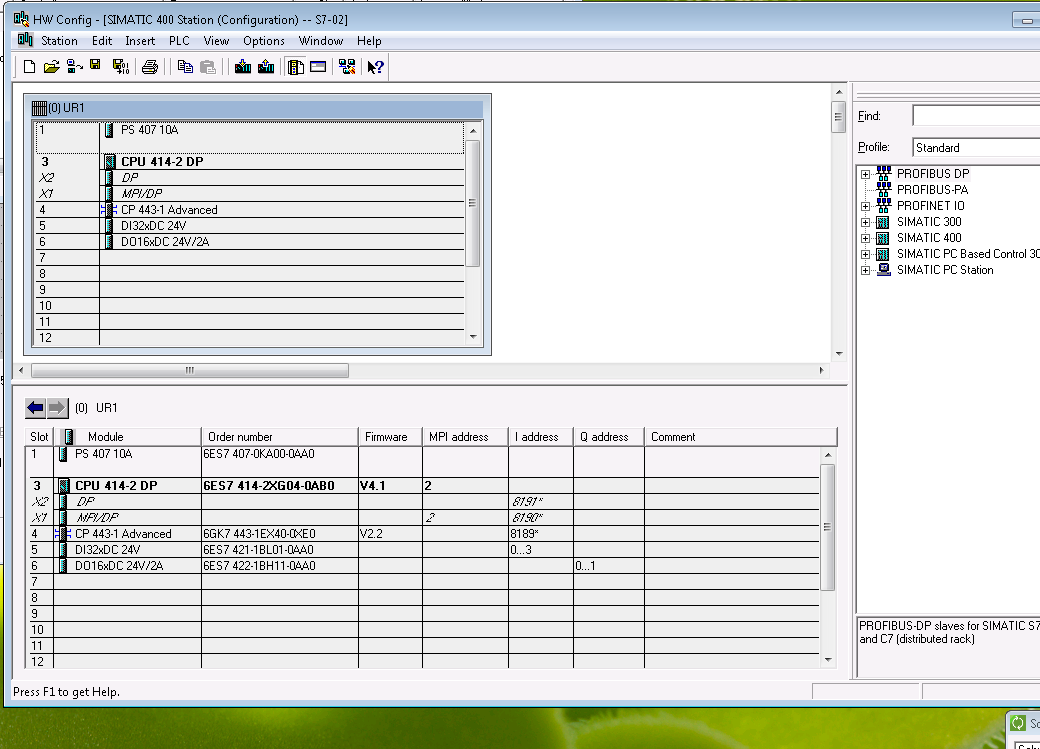 The base address is located in the table in the bottom of the window. In our case, the column I address contains the DI-base-address and the column Q address contains the DO-base-address. The same would apply for analog I/O modules.
The base address is located in the table in the bottom of the window. In our case, the column I address contains the DI-base-address and the column Q address contains the DO-base-address. The same would apply for analog I/O modules.
Finding the base address in TIA portal
In TIA portal, follow these steps- Open your project
- Switch to project view
- Expand the tree of the project
- Expand the subtree of the CPU
- Double click on device configuration
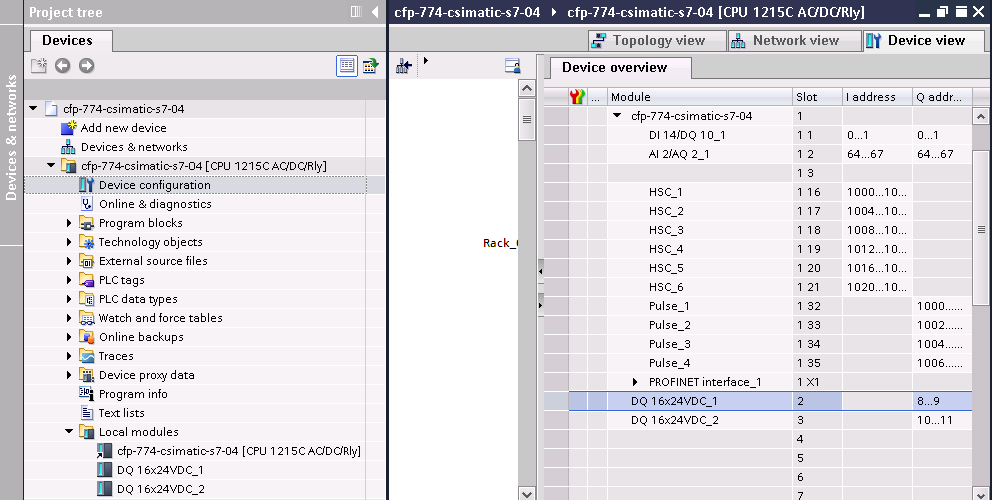 In this case, the DO-base-address is 8. There is no other base address on this PLC.
In this case, the DO-base-address is 8. There is no other base address on this PLC.
Controller base address
SIEMENS controllers use a separate process image for input and output, and therefore the input and output addresses overlap. However, the analog modules have sequential addressing (contiguous process image for Analog IOs). With SIEMENS, you also have the ability to modify the module address by hand.| SIEMENS | Analog | Digital |
|---|---|---|
| Input | 0 + offset n + offset |
0 + offset n + offset |
| Output | 0 + offset m + offset |
0 + offset m + offset |
| I | Attachment | Action | Size | Date | Who | Comment |
|---|---|---|---|---|---|---|
| |
TIA-portal-base-address.png | manage | 47 K | 15 Sep 2017 - 08:02 | AlexanderSchwinn | |
| |
simatic-manager-base-address.png | manage | 79 K | 15 Sep 2017 - 08:01 | AlexanderSchwinn |
Edit | Attach | Print version | History: r1 | Backlinks | View wiki text | Edit wiki text | More topic actions
Topic revision: r1 - 15 Sep 2017, AlexanderSchwinn
 Copyright © by the contributing authors. All material on this collaboration platform is the property of the contributing authors.
Copyright © by the contributing authors. All material on this collaboration platform is the property of the contributing authors. Ideas, requests, problems regarding Foswiki? Send feedback


