You are here: Foswiki>FESA Web>FESA3Nightly (09 May 2017, SolveighMatthies)Edit Attach
"Nightly" Release of FESA
From time to time a development version of FESA will be exposed for beta testers. The goal is to be able to test new developments in the FESA framework and the libraries it depends on better before a stable release. The nightly release is not considered stable. Therefore FESA software compiled with the nightly release of the FESA framework is not supposed to be used in the (semi-) productive environment. The FESA Eclipse plug-in does support neither database exports of the FESA designs nor releases of FESA software compiled with the nightly release of the FESA framework.Usage
1) To use the nightly build edit the FESA preferences of the FESA Eclipse plug-in (Window > Preferences > FESA > Framework). Select Use local resources and enter the path to the local installation: /common/usr/fesa/nightly/fesa-local/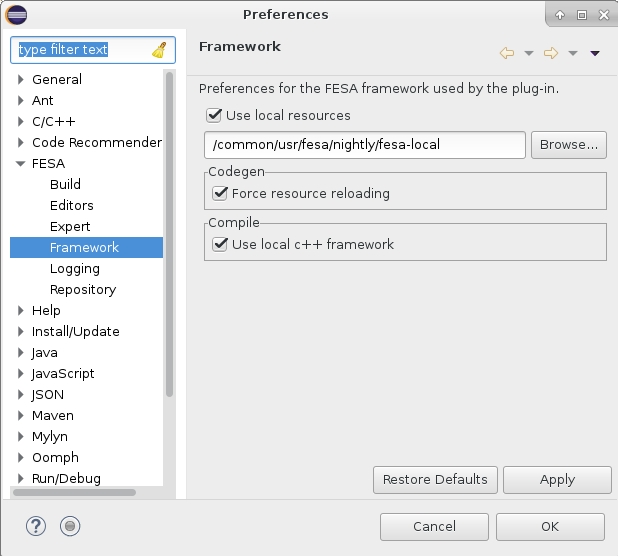 2) Update the FESA class design / deploy-unit / instance(s) to the DEV, which is marked as a local version of FESA.
2) Update the FESA class design / deploy-unit / instance(s) to the DEV, which is marked as a local version of FESA.
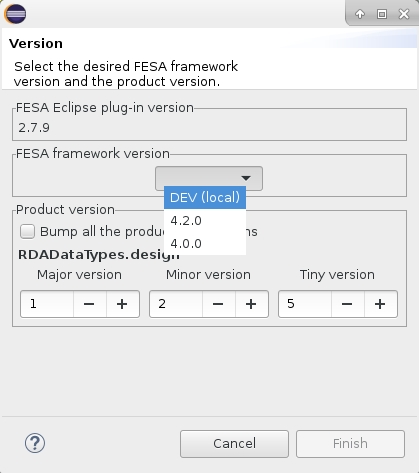 3) Synchronize/generate and compile the projects as usual.
3) Synchronize/generate and compile the projects as usual.
Going Back
To return to the official installation of FESA: 1) uncheck the usage of local resources in the FESA preferences. 2) Update to the desired version of FESA. 3) Synchronize/generate and compile the projects as usual.Edit | Attach | Print version | History: r1 | Backlinks | View wiki text | Edit wiki text | More topic actions
Topic revision: r1 - 09 May 2017, SolveighMatthies
 Copyright © by the contributing authors. All material on this collaboration platform is the property of the contributing authors.
Copyright © by the contributing authors. All material on this collaboration platform is the property of the contributing authors. Ideas, requests, problems regarding Foswiki? Send feedback
