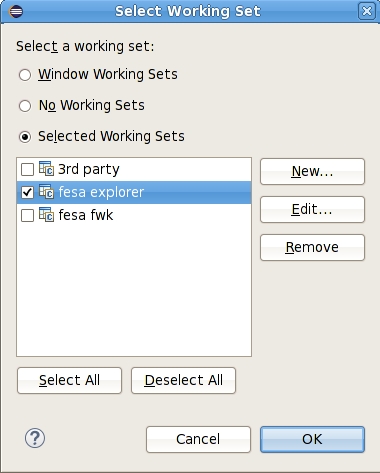You are here: Foswiki>FESA Web>Fesa3_310>FESA3EclipseWorkingSets (08 Apr 2016, SolveighMatthies)Edit Attach
Working Sets
Eclipse allows to define 'Working Sets'. A working set may include a smaller number of projects that belong together. If selected only the projects that belong to a working set are displayed in the project explorer.Creation/editing of a Working Set
In the Project Explorer click on the small arrow pointing down. Select 'Select Working Set...' from the menu. A dialog window opens. Here it is possible to define new working sets or edit/select/remove existing ones. For each working set the relevant projects may be selected from the workspace.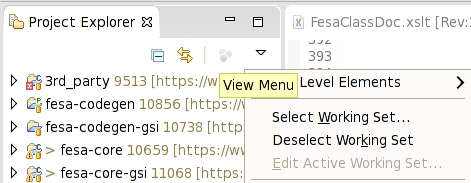
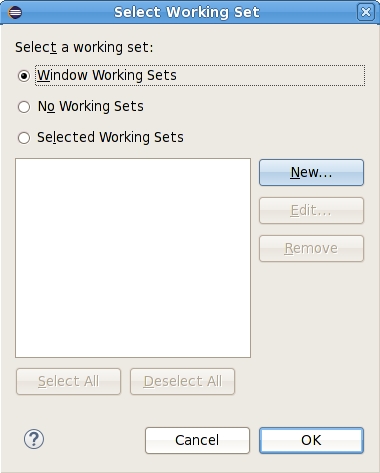
Selection of a Working Set
To open a working set open the working set selection dialog.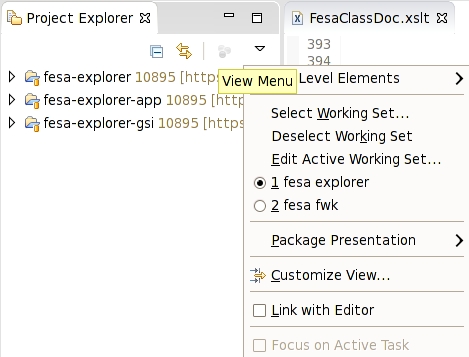
Edit | Attach | Print version | History: r1 | Backlinks | View wiki text | Edit wiki text | More topic actions
Topic revision: r1 - 08 Apr 2016, SolveighMatthies
 Copyright © by the contributing authors. All material on this collaboration platform is the property of the contributing authors.
Copyright © by the contributing authors. All material on this collaboration platform is the property of the contributing authors. Ideas, requests, problems regarding Foswiki? Send feedback