Each source-code project has its own user-defined makefile in which one of the variables
After the project-specific and user-defined settings the master makefile makefile.dispatch must included which determines which of the standard makefiles for the defined target type is to be loaded (s. List of target specific makefiles ). The absolute path of makefile.dispatch is referenced by the environment variable BELA_MAKE. See Makefile Organisation for the scheme of included files.
make) is to compile/link/build all neccessary components and complete the code generation process locally (where you checked out the project). Each project then has some specific targets to install the generated code in a global directory-structure (controlled by the enviroment variable BELA_BUILD_MASTER_DIR). Anyway, there is a common target install for all kind of makefiles to install the objects in their installation directory (make install ).There are template user makefiles for the corresponding kind of target with some in-file documentation of variables to set
In the project's makefile use
DEPS += relative/path/of-a-project-we-depend-on/@version()/<target_type>
DEPS += relative/path/of-another-project-we-depend-on/@version()/<target_type>
DEPS += ...
to define the projects we depend on. The tag @version() is replaced at build time by the build version. At time of software development you can give in brackets an alternative version, usually either @version(develop), @version(ready) or @version(release). For binary target projects <target-type> is 'target-dflt', 'target-dbg', 'target-dflt-64', 'target-dbg-64'
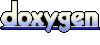 1.4.7
1.4.7