Automated Error Reporting in Eclipse
Since Eclipse Mars it is possible to directly report errors that arise during the work with the Eclipse IDE to Eclipse's Bug and Issue Tracking System. It allows the Eclipse developers to locate the issues worth to improve. From FESA Eclipse plug-in version 2.7.1 on automated error reports can be sent directly to GSI's Bugzilla.Configuration
To use automated error reporting it needs to be configured and enabled in the preferences: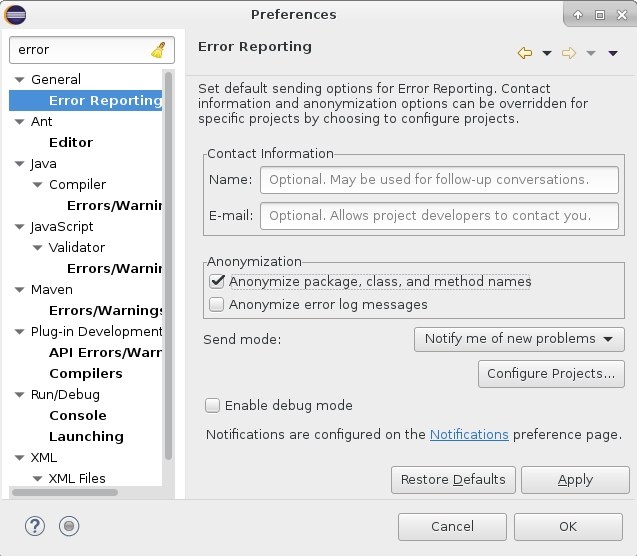 <Configure Projects...> allows to define for which part of Eclipse error reports can be sent:
<Configure Projects...> allows to define for which part of Eclipse error reports can be sent:
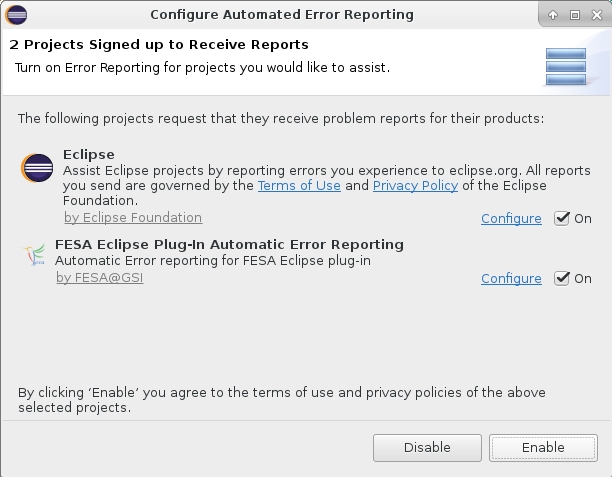
How to send Error Reports
Everytime something worthy to report happens in Eclipse (or in the FESA Eclipse plug-in) and automated error reporting is enabled a small popup window appears in the lower right corner for a couple of seconds. If it is ignored it will hide after some time.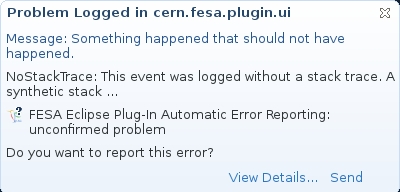 <View Details...> allows to add comments and to decide whether to send the report or not.
<View Details...> allows to add comments and to decide whether to send the report or not.
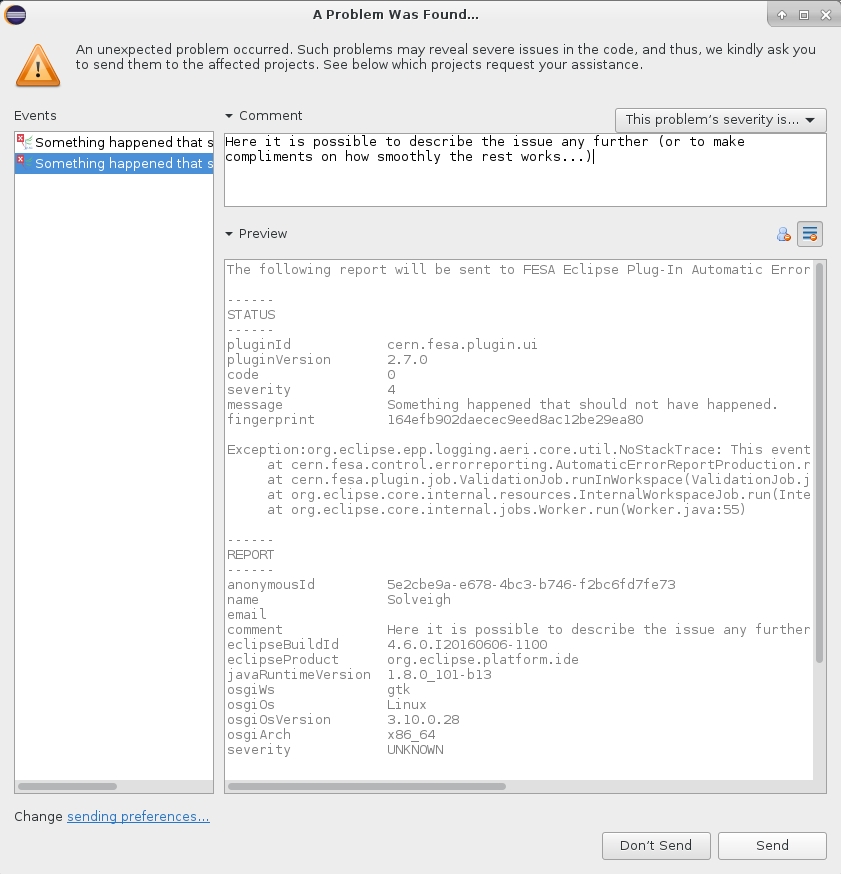 For sending bug reports directly to Bugzilla the user credentials have to be set in the FESA Eclipse plug-in's preferences (Page: Repository).
-- SolveighMatthies - 15 Dec 2016
For sending bug reports directly to Bugzilla the user credentials have to be set in the FESA Eclipse plug-in's preferences (Page: Repository).
-- SolveighMatthies - 15 Dec 2016 Copyright © by the contributing authors. All material on this collaboration platform is the property of the contributing authors.
Copyright © by the contributing authors. All material on this collaboration platform is the property of the contributing authors. Ideas, requests, problems regarding Foswiki? Send feedback