consmngr -g [options] : start GUI-process consmngr -e [options] : start test mode without GUI consmngr -z batch_file [options] : start ZD mode without GUI options: -n <name> : the console name -G guipath : path to GUI process in GUI mode (default: consgui) -s 0|1 : enable beamline setting in GUI (default: true) -u 0|1 : decor/undecor GUI (default: undecor) -t <port> : my tcp port -l : log mode, i.e. output is redirected to pipe (name of pipe from environment) -T <sec> : time out in seconds (default: 10) to wait in runlevel till all applications send notifications -D <sec> : time out in seconds (default: 3) to wait for restarting died processes -d : daemon mode -vvv... : increase verbosity -h : usage
consmngr is a background process and should be started in a startup script on a console computer in the acc net of BEL.
consmngr serves as a launcher to start applications in the enviroment of this console.
The name of the console has to be supplied at startup of consmngr. The consolename is set in the enviroment and serves as the name of a "VMS" job table.
See setlogical, getlogical, setjob.rc
To exit the manager use either SIGTERM or the "c pq" command of constest. The UV control just exits the process without exiting the childs. Abnormal process abortion will NOT exit the childs.
There are two modes: GUI-mode which starts a GUI programm which inserts the processes to launch.
ZD-mode (Zentrale Dienste) without GUI which is used to launch a fixed set of service-processes of the control system.
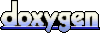 1.4.7
1.4.7